Rooting and Unlocking Reliance Tab V9C
Page 1 of 1
 Rooting and Unlocking Reliance Tab V9C
Rooting and Unlocking Reliance Tab V9C
YOU MUST BE LOGGED IN TO VIEW LINKS.
Here is how u can root ur tab and get root advantages.
We are not responsible for any damage caused.
DO IT AT YOUR OWN RISK!!!!
1) Download the V9 Flasher.zip V9 flasher
2) Download V9c_RoM Reliance.zip ROM
3) Turn off Your Tab
4) Press and Hold Vol- and Power Button
5) You will go to FTM Mode
6) Connect it to the computer
7) Go to Device Manager
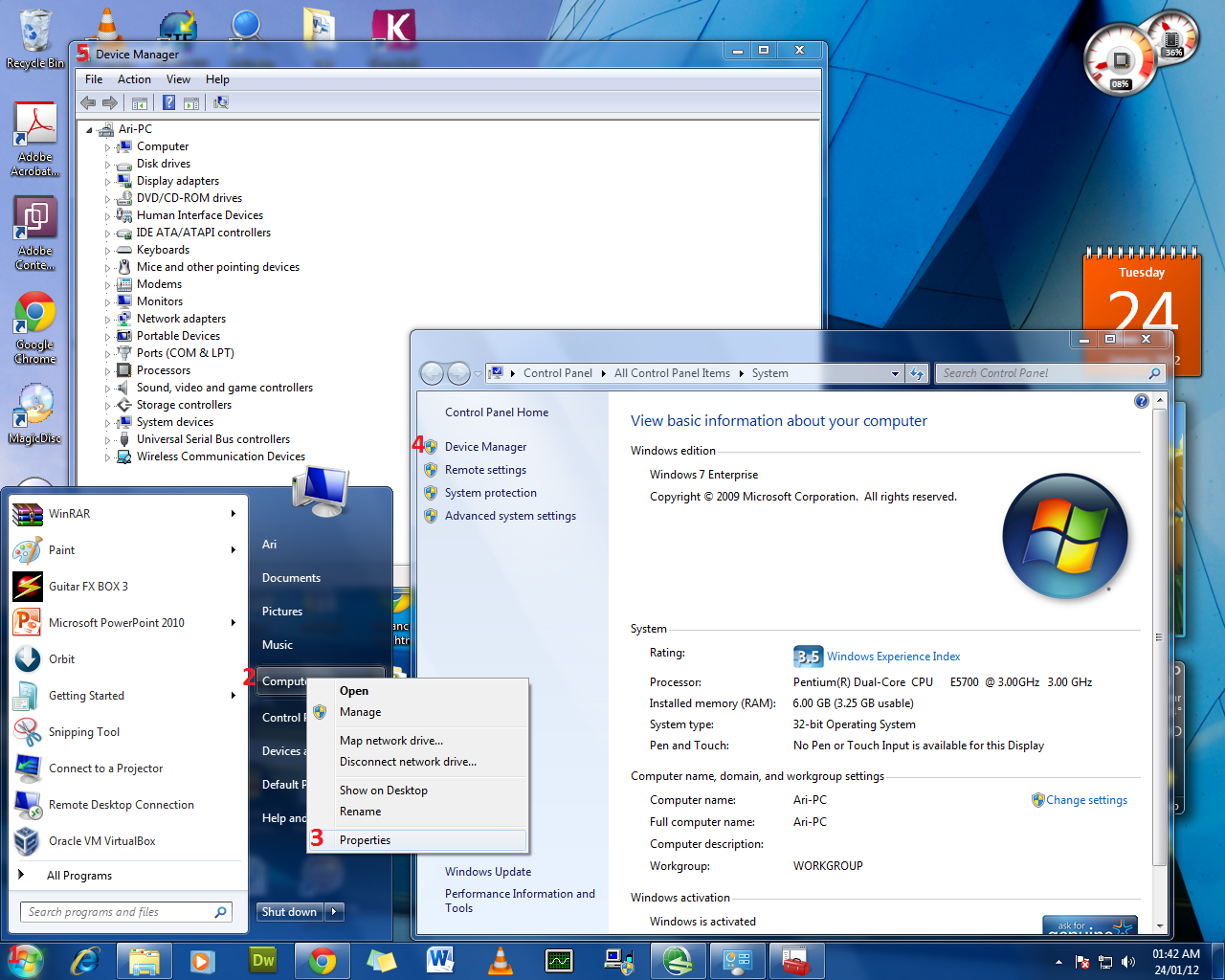
 Expand the Ports (COM & LPT) section. You will see a ZTE Handset Diagnostic Interface (DFU) entry. Note down the COM port number that appears in front of it.
Expand the Ports (COM & LPT) section. You will see a ZTE Handset Diagnostic Interface (DFU) entry. Note down the COM port number that appears in front of it.
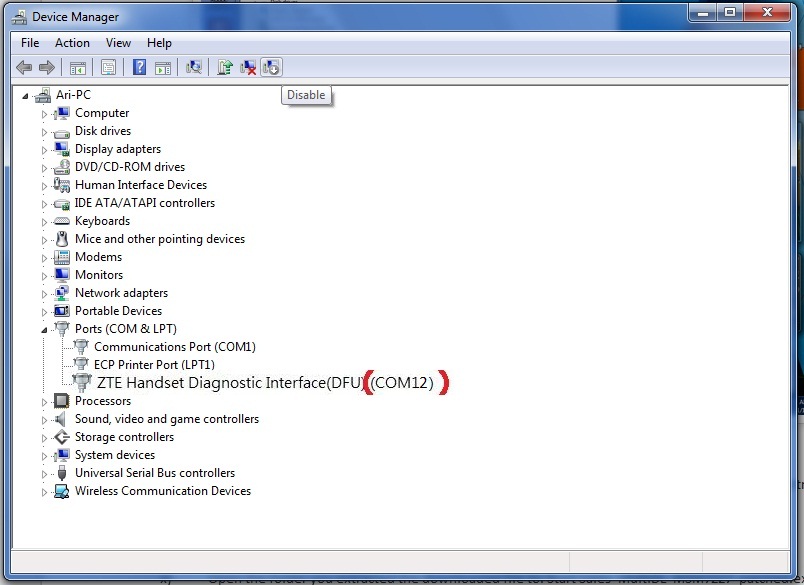
9) Extract the files of (Link 1) to a Folder
10) Open the folder you extracted the downloaded file to. Start Sales_MultiDL_MSM7227_patched.exe
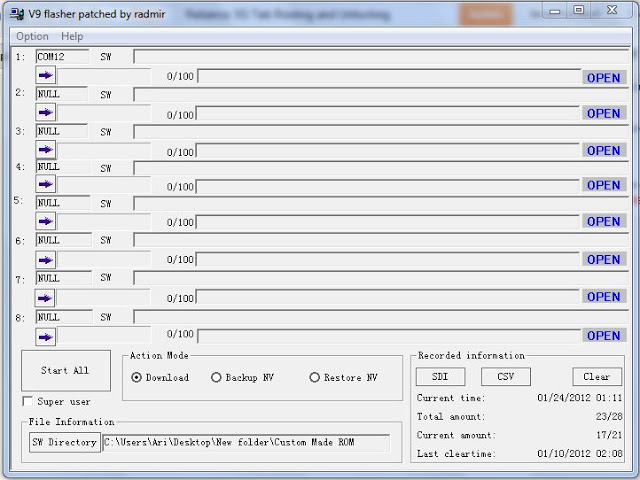
11) Choose Option -> Port Config and configure the COM on Line 1 -- DIAG to the port number you noted down above. Click OK when finished.
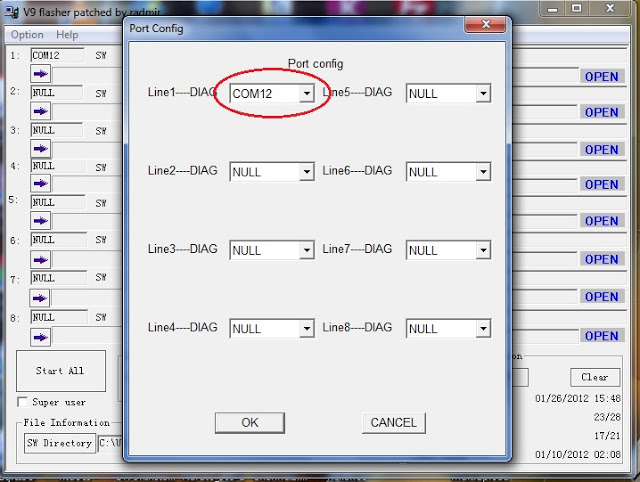
12) If you followed the steps correctly, at 1. You will see your device's name in the SW box and a READY in green at the right. If not, repeat steps 2-9
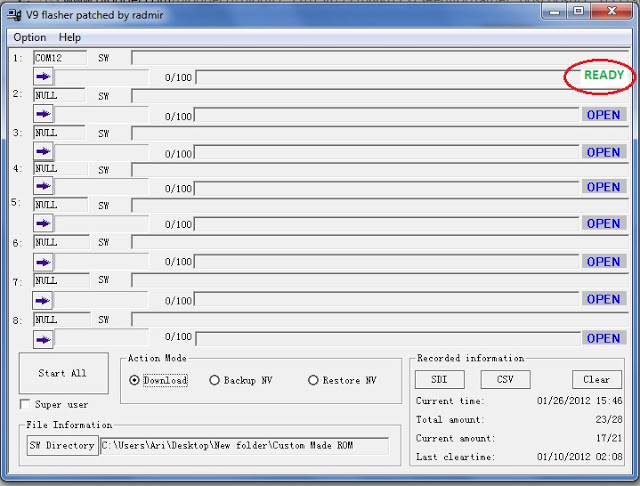
13) Choose "Backup NV" in 'Action Mode' and click "Start All". Wait. Now a file called Channel1.nvm will be created in that directory, ~70 KB. Make a copy of it somewhere else, e.g. your Documents folder.(This is Very important Coz it contains very important data IMEI etc.)
BACKUP/RESTORE NV New Procedure
14. Download RevSkills from http://psas.revskills.de/?q=node/6
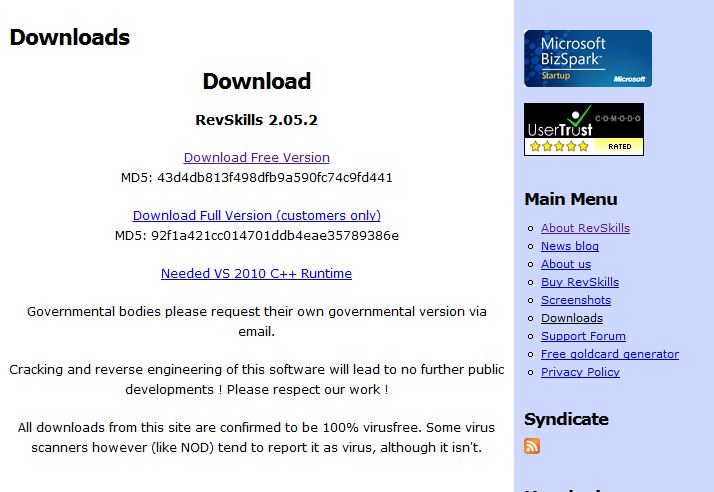
15. Install Rev Skills
16. Go to FTM Mode By Pressing Power and Vol- Keys while Powering the Device
17. Connect to PC
18. Open RevSkills
19. Go to Menu>Hardware Forensics > Port Utils > QC+AT Cmd.
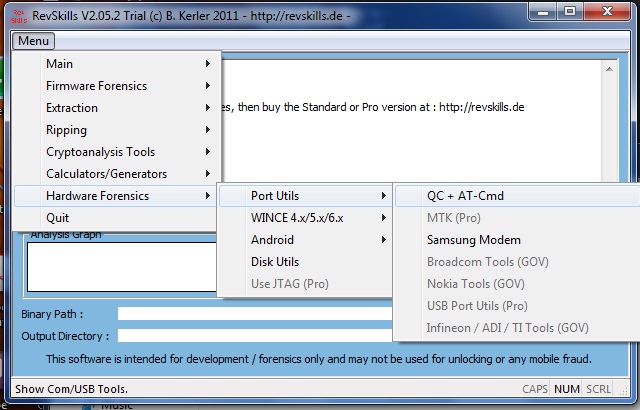
20. in SETUP>COM Port Option Select “ZTE Handset Diagnostic Interface”
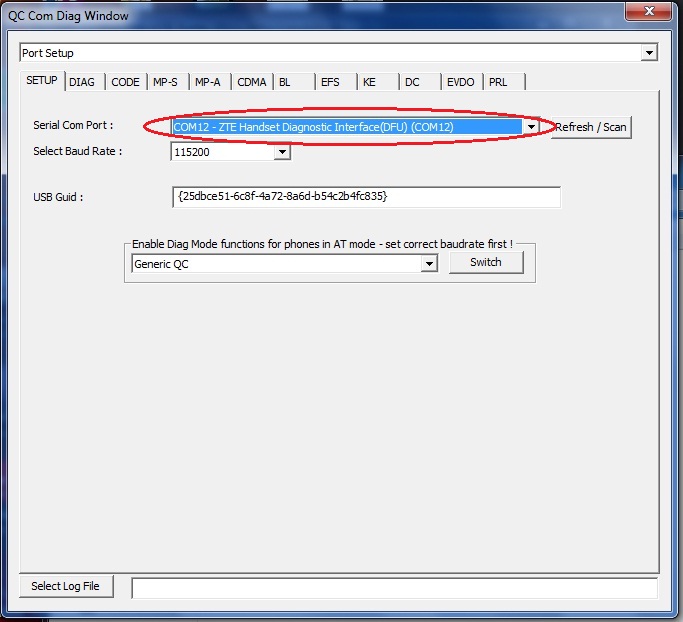
21. Go to DIAG Option
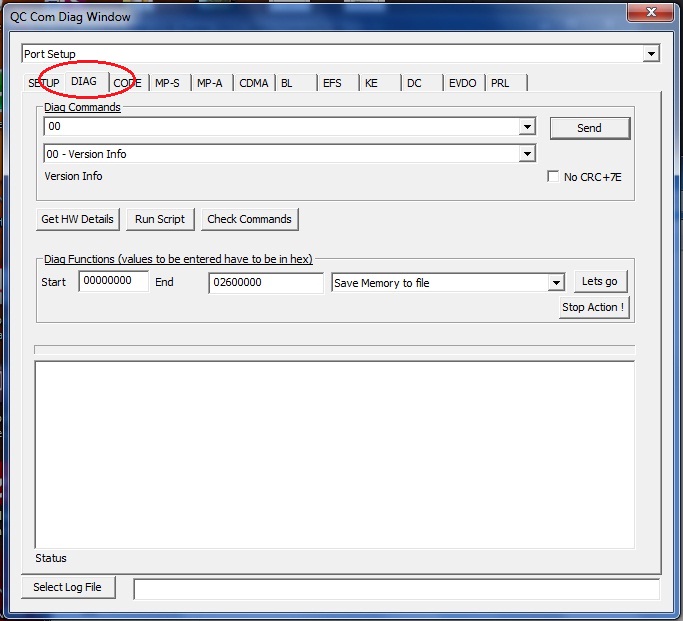
22. Select Backup NVItems (Binary)
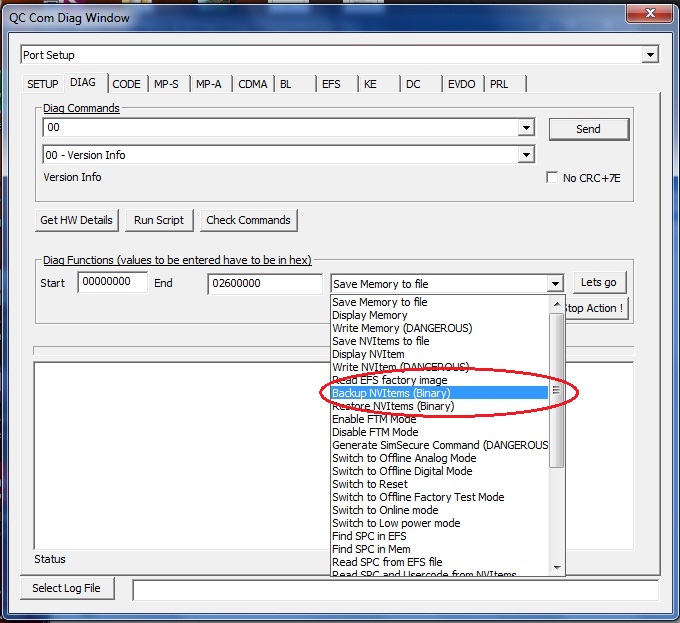
23. Cilck on Lets GO!
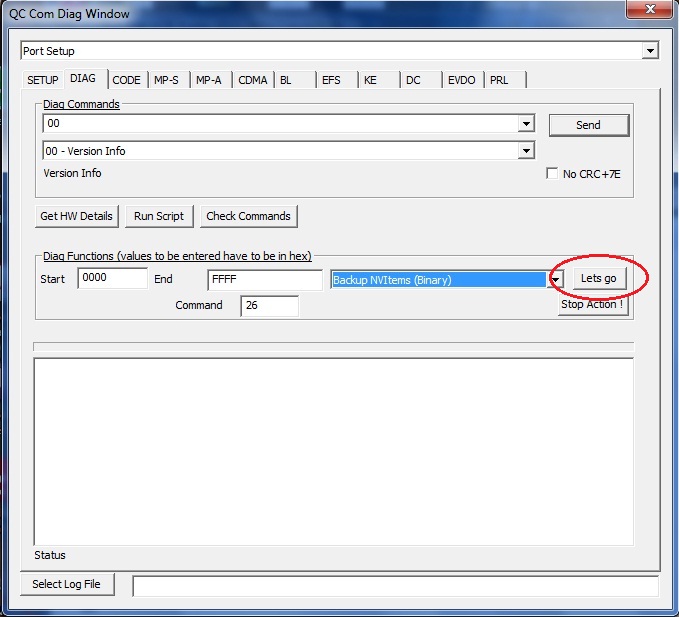
24. Give a " FILENAME.NVR " and Save.
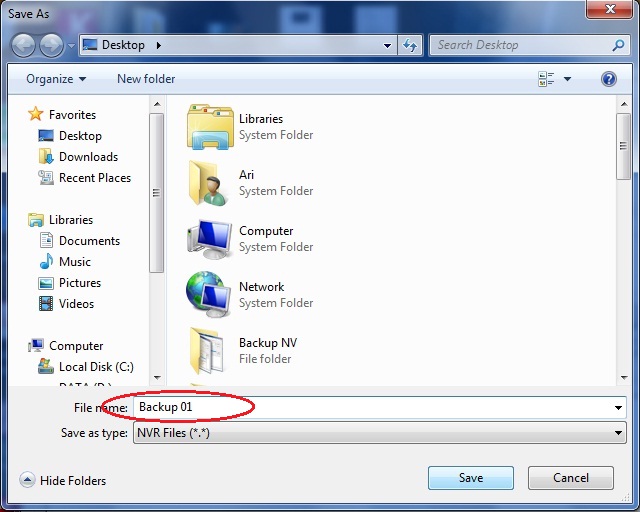
25. It will Take Time as 65555 Items will be copied. File will be of ~137 KB
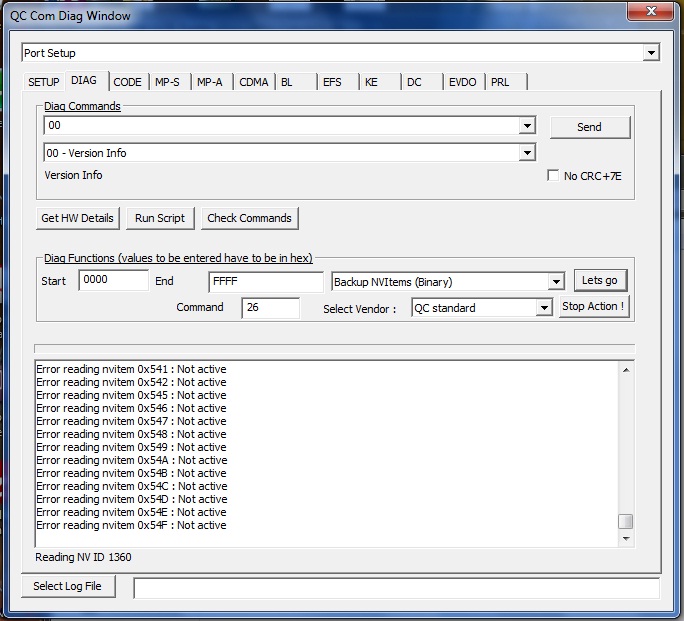
26) Switch action mode to "Download"
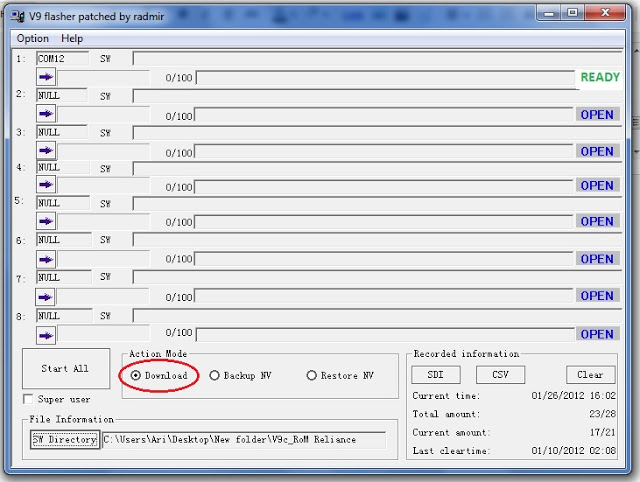
27) Click on "SW Directory". Choose the "(Link2)" folder. Click OK.
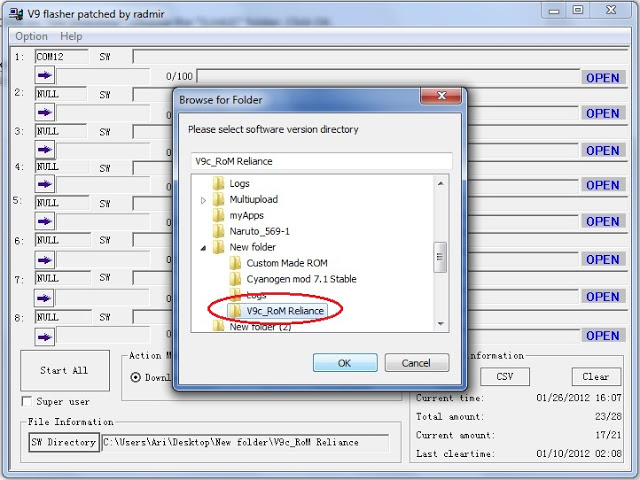
28) Then Click on "START ALL" The V9C ROM Will Be Flashed into your Rom.
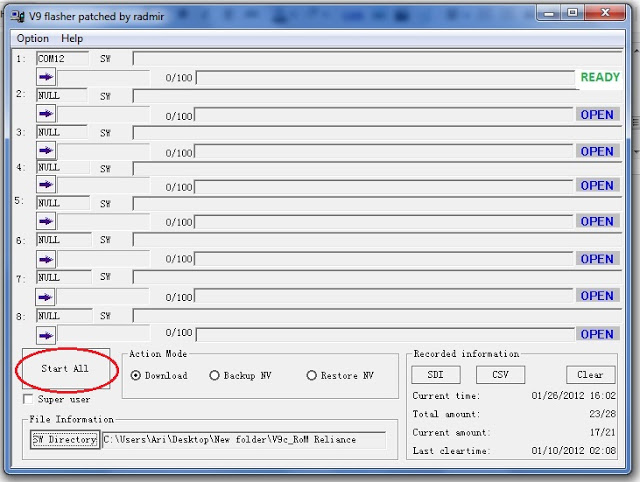
28) Pull OUT the battery for ~10 Seconds, Put it in, and Power UP using JUST the POWER button ..
29) CONGRATS Your Tablet is unlocked and ready to GO!!
30) Now GO to FTM Mode Again and Restore your NV using RevSkills.
To RESTORE Select “Restore NV(Binary)” Select the (FILENAME) and click Lets GO!
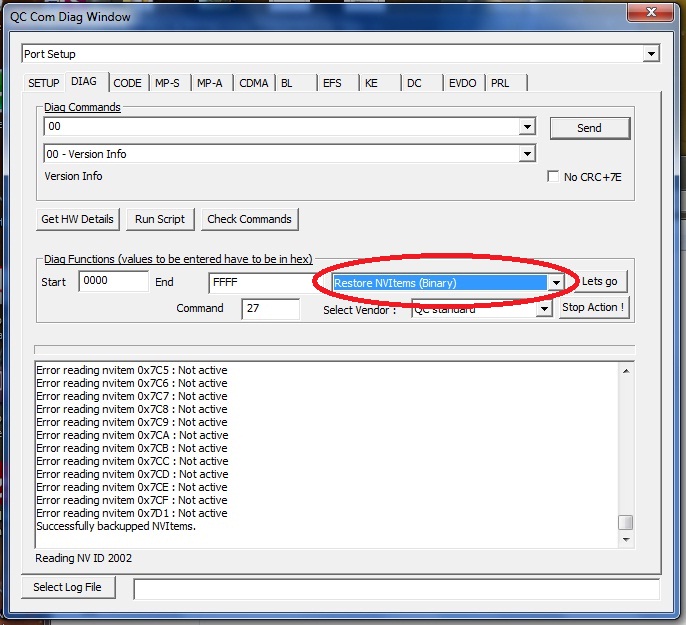
Rooting Steps ..
i) Follow the Unlocking Procedure
ii) Just replace link in Step 2 with with http://adf.ly/1IIKYL
iii) Restart Your Tablet
vi) Wait for ~10 Seconds the RED LED will GO OFF.
vii) It’s the first time so it will take time but eventually your Animation will be displayed.
iv) CONGRATS Your Tablet is rooted and ready to GO!!
Here is how u can root ur tab and get root advantages.
We are not responsible for any damage caused.
DO IT AT YOUR OWN RISK!!!!
1) Download the V9 Flasher.zip V9 flasher
2) Download V9c_RoM Reliance.zip ROM
3) Turn off Your Tab
4) Press and Hold Vol- and Power Button
5) You will go to FTM Mode
6) Connect it to the computer
7) Go to Device Manager
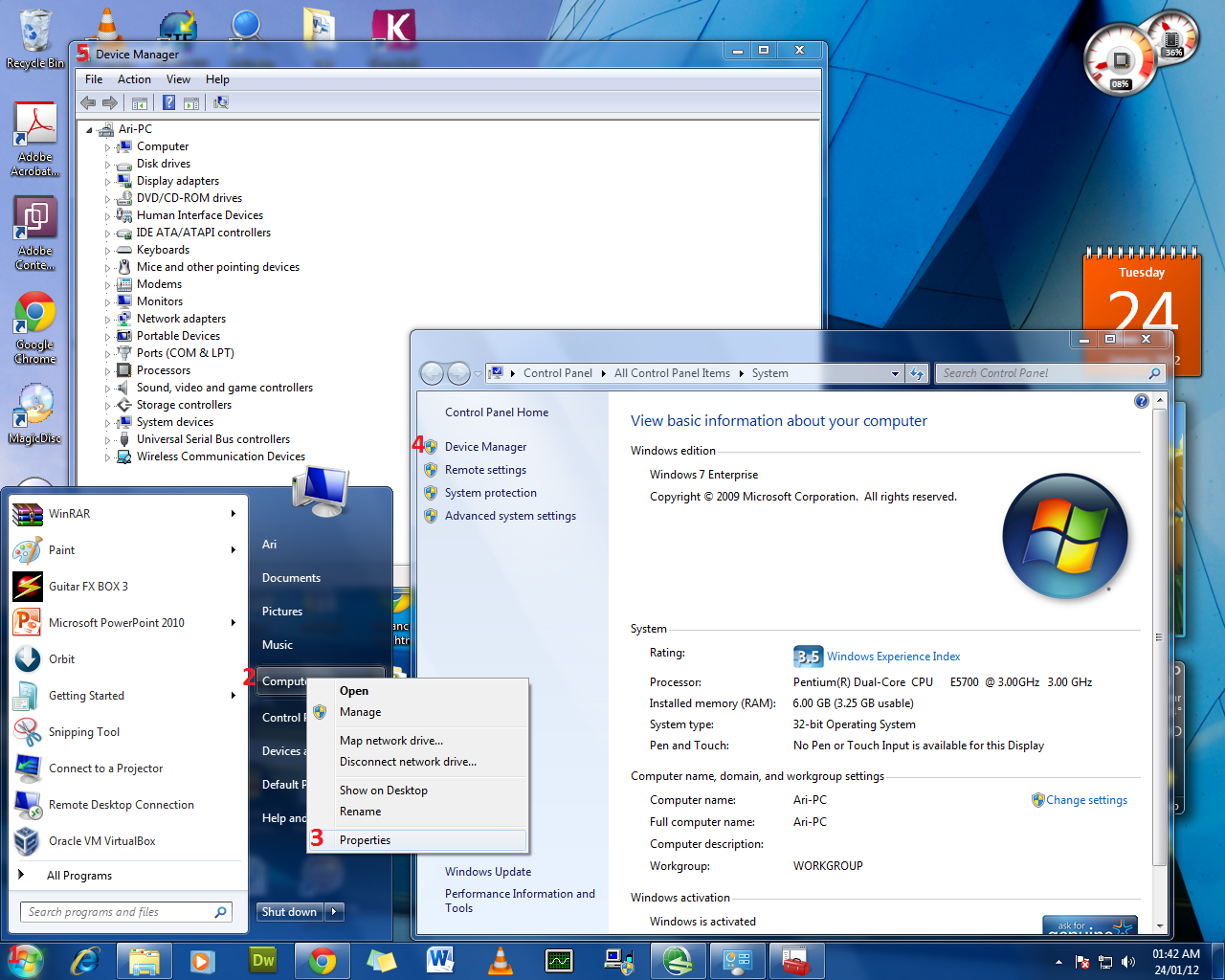
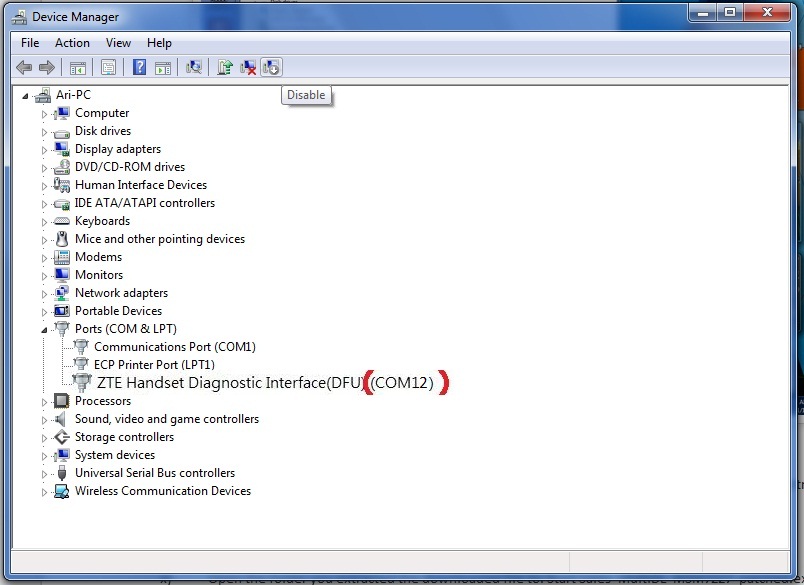
9) Extract the files of (Link 1) to a Folder
10) Open the folder you extracted the downloaded file to. Start Sales_MultiDL_MSM7227_patched.exe
11) Choose Option -> Port Config and configure the COM on Line 1 -- DIAG to the port number you noted down above. Click OK when finished.
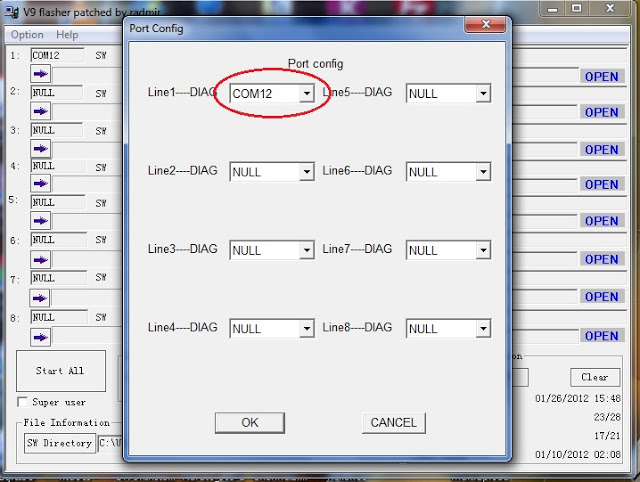
12) If you followed the steps correctly, at 1. You will see your device's name in the SW box and a READY in green at the right. If not, repeat steps 2-9
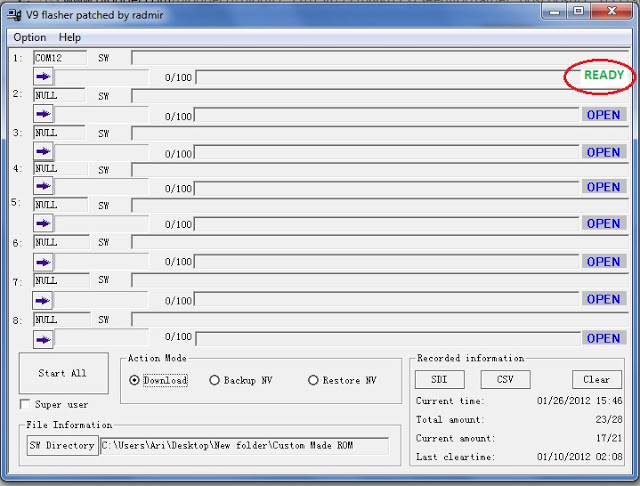
13) Choose "Backup NV" in 'Action Mode' and click "Start All". Wait. Now a file called Channel1.nvm will be created in that directory, ~70 KB. Make a copy of it somewhere else, e.g. your Documents folder.(This is Very important Coz it contains very important data IMEI etc.)
BACKUP/RESTORE NV New Procedure
14. Download RevSkills from http://psas.revskills.de/?q=node/6
15. Install Rev Skills
16. Go to FTM Mode By Pressing Power and Vol- Keys while Powering the Device
17. Connect to PC
18. Open RevSkills
19. Go to Menu>Hardware Forensics > Port Utils > QC+AT Cmd.
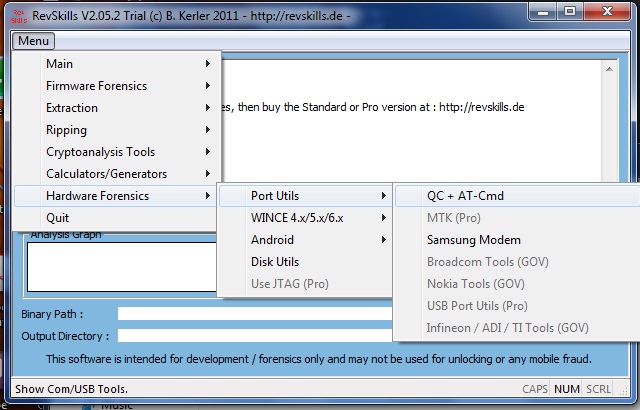
20. in SETUP>COM Port Option Select “ZTE Handset Diagnostic Interface”
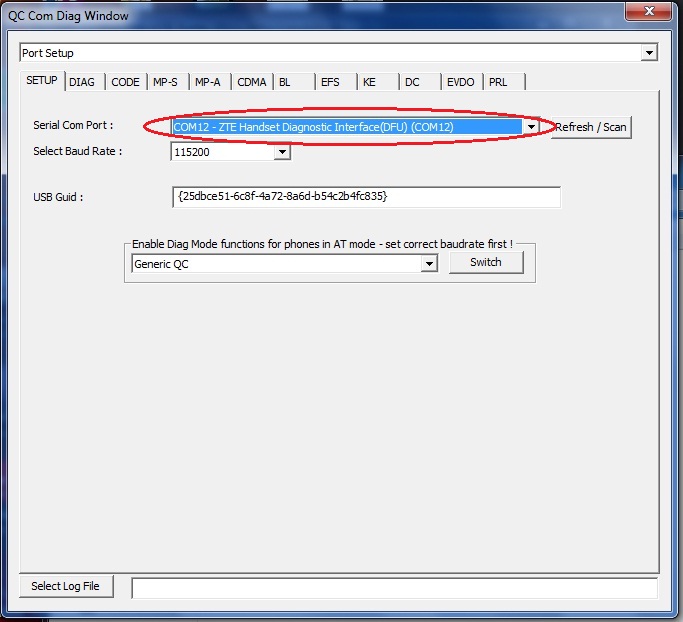
21. Go to DIAG Option
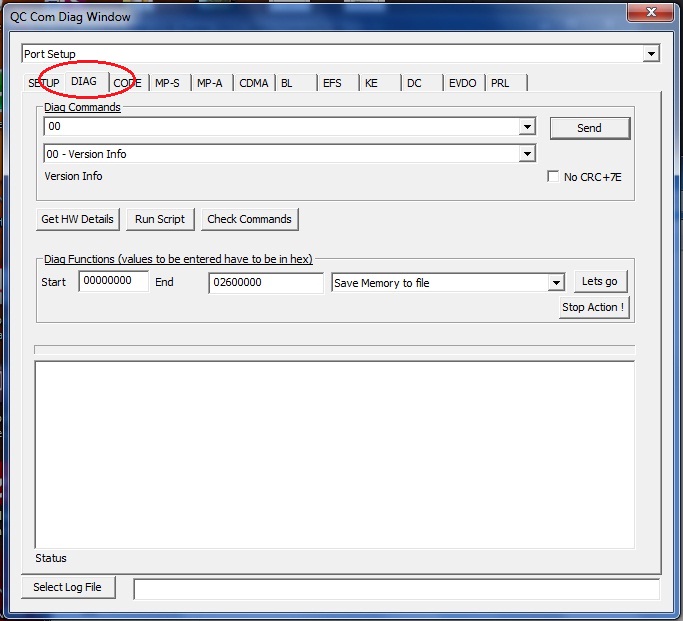
22. Select Backup NVItems (Binary)
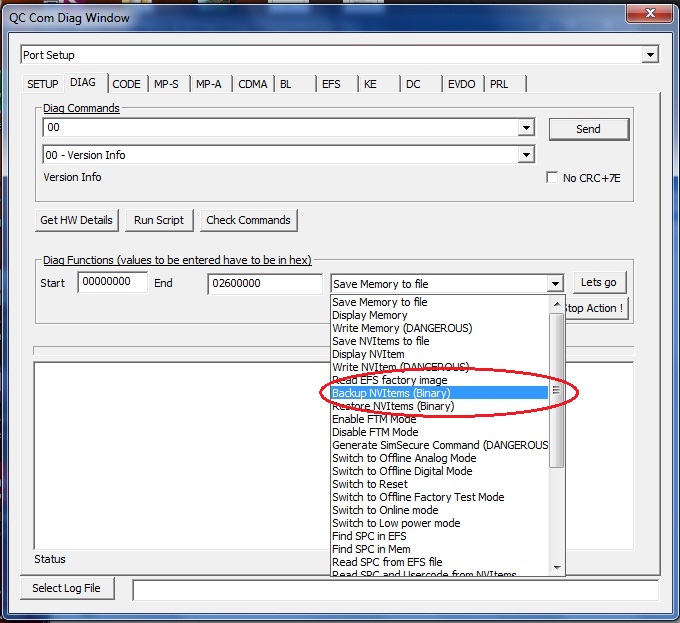
23. Cilck on Lets GO!
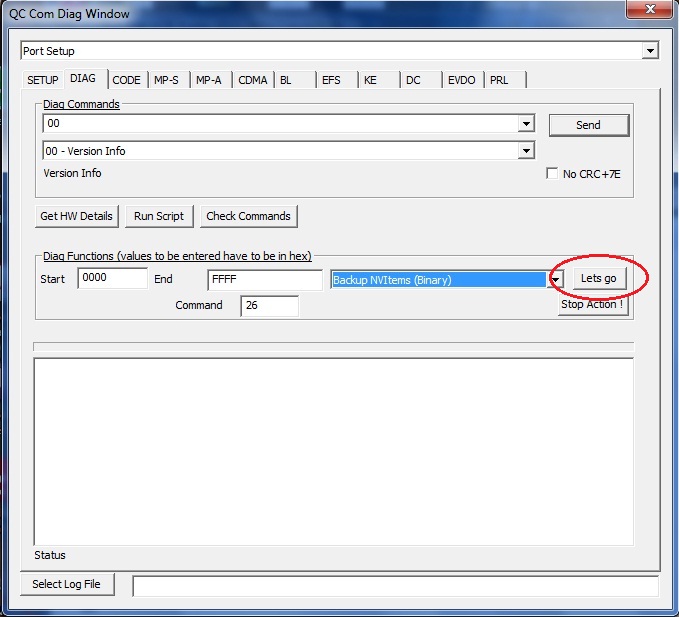
24. Give a " FILENAME.NVR " and Save.
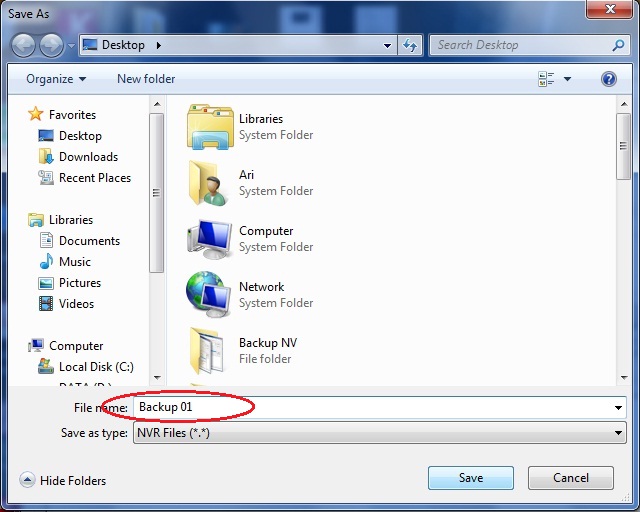
25. It will Take Time as 65555 Items will be copied. File will be of ~137 KB
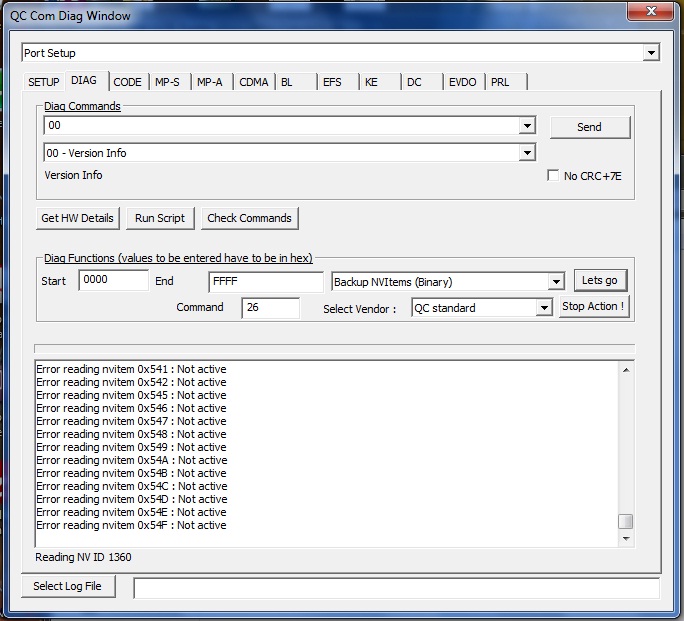
26) Switch action mode to "Download"
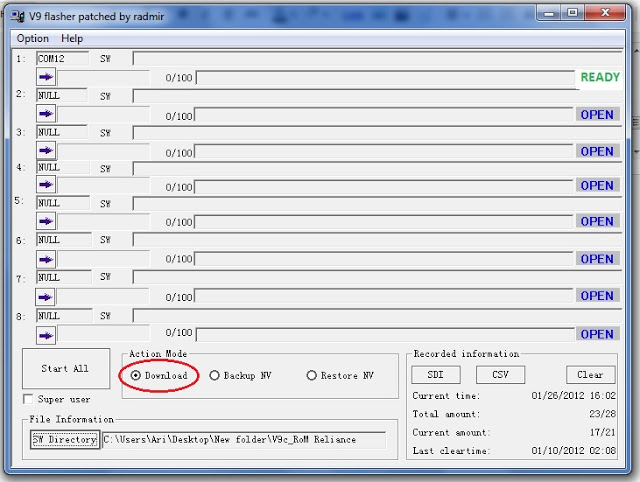
27) Click on "SW Directory". Choose the "(Link2)" folder. Click OK.
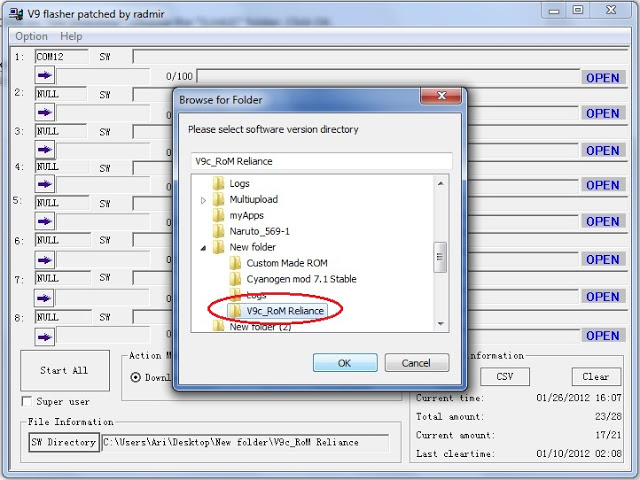
28) Then Click on "START ALL" The V9C ROM Will Be Flashed into your Rom.
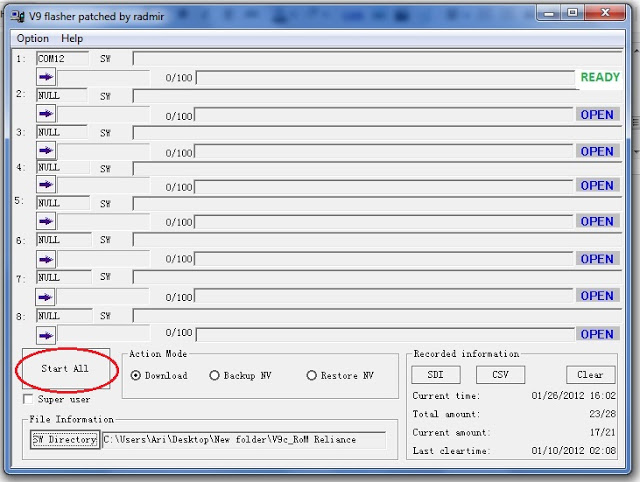
28) Pull OUT the battery for ~10 Seconds, Put it in, and Power UP using JUST the POWER button ..
29) CONGRATS Your Tablet is unlocked and ready to GO!!
30) Now GO to FTM Mode Again and Restore your NV using RevSkills.
To RESTORE Select “Restore NV(Binary)” Select the (FILENAME) and click Lets GO!
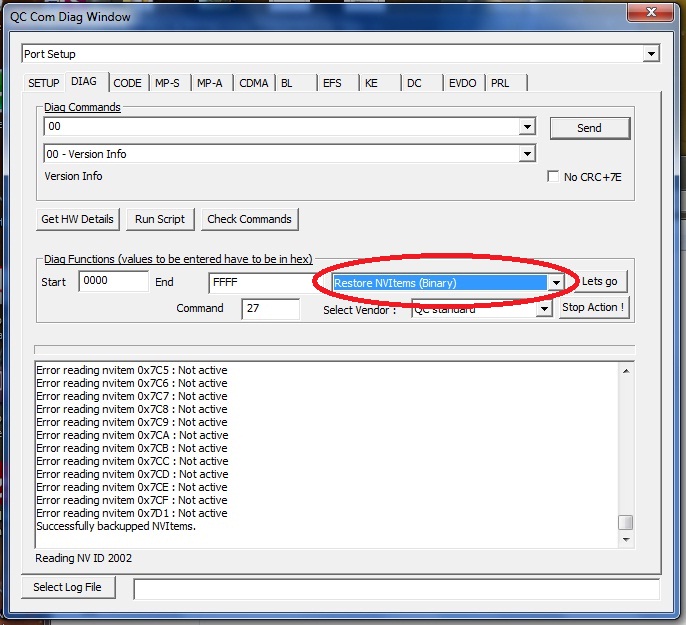
Rooting Steps ..
i) Follow the Unlocking Procedure
ii) Just replace link in Step 2 with with http://adf.ly/1IIKYL
iii) Restart Your Tablet
vi) Wait for ~10 Seconds the RED LED will GO OFF.
vii) It’s the first time so it will take time but eventually your Animation will be displayed.
iv) CONGRATS Your Tablet is rooted and ready to GO!!
Page 1 of 1
Permissions in this forum:
You cannot reply to topics in this forum![Cellphone Customization AND Care [C³]](https://i.servimg.com/u/f18/19/24/18/43/logo12.jpg)
 Home
Home